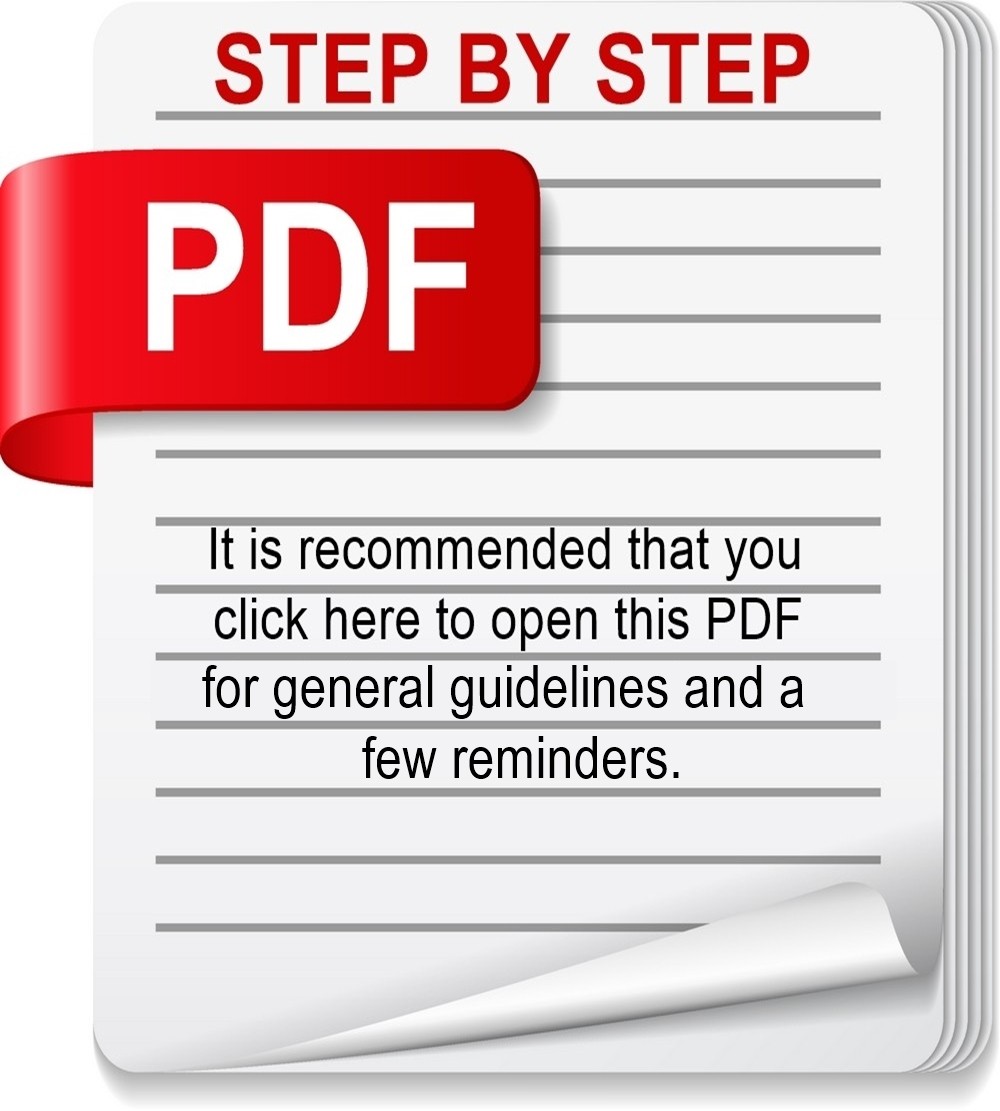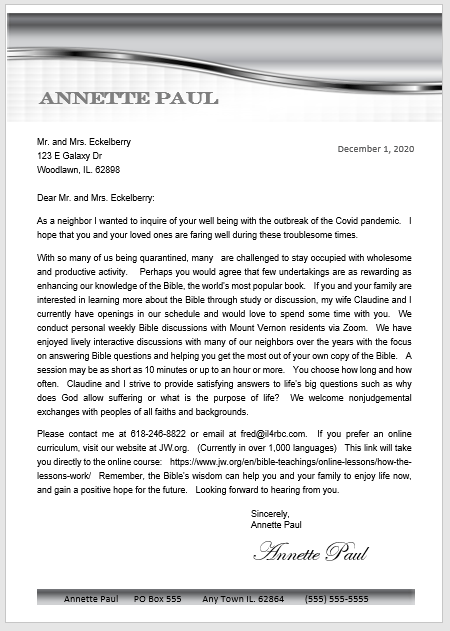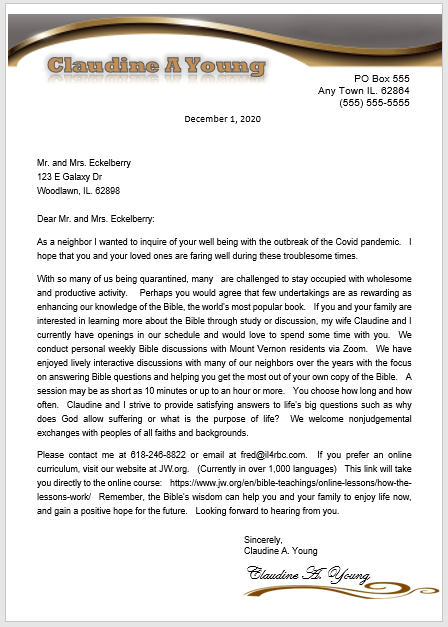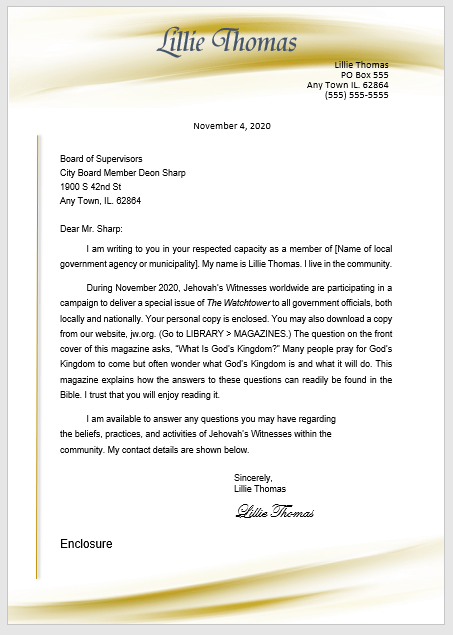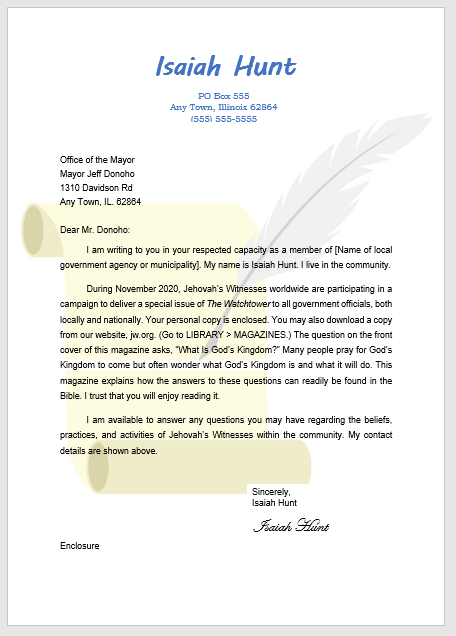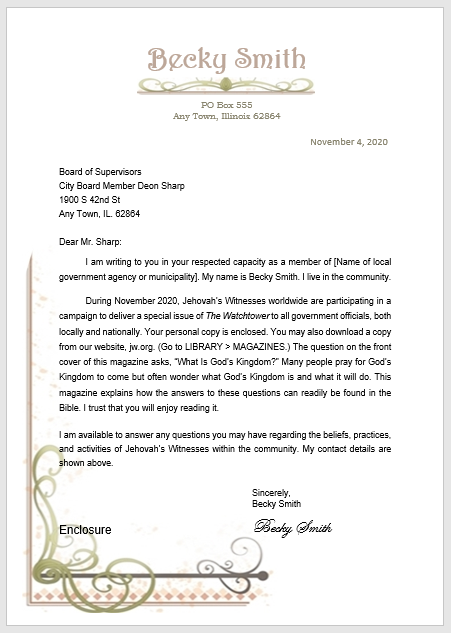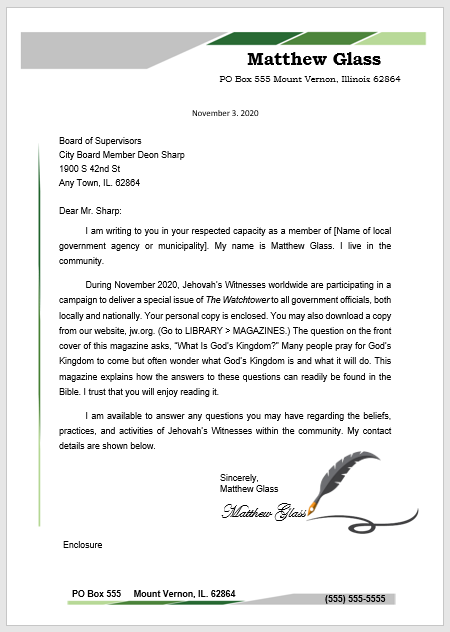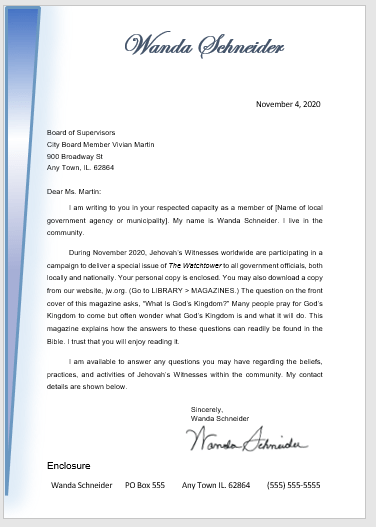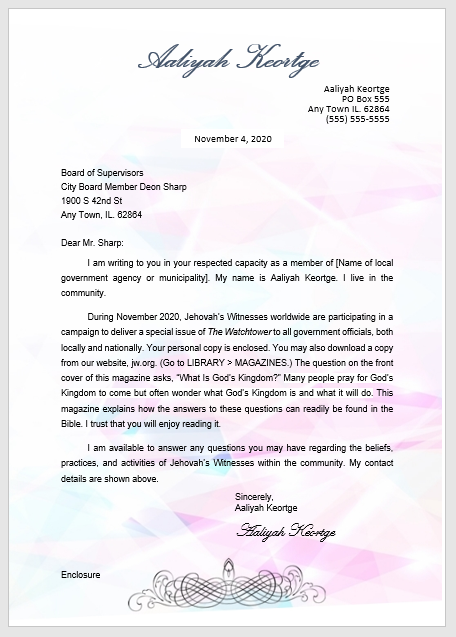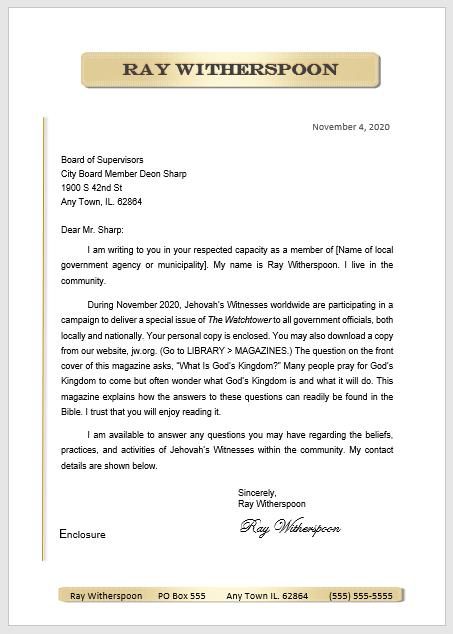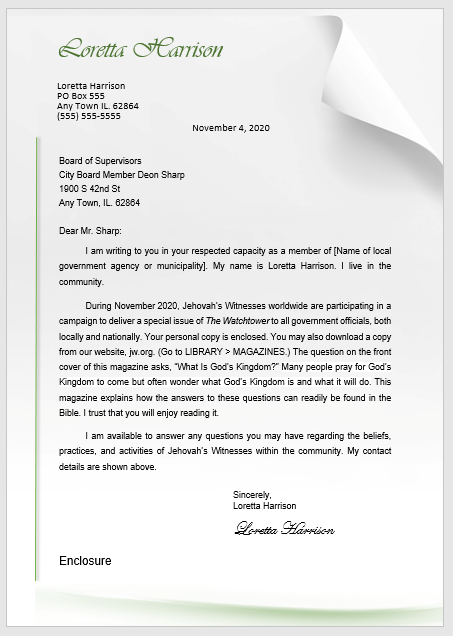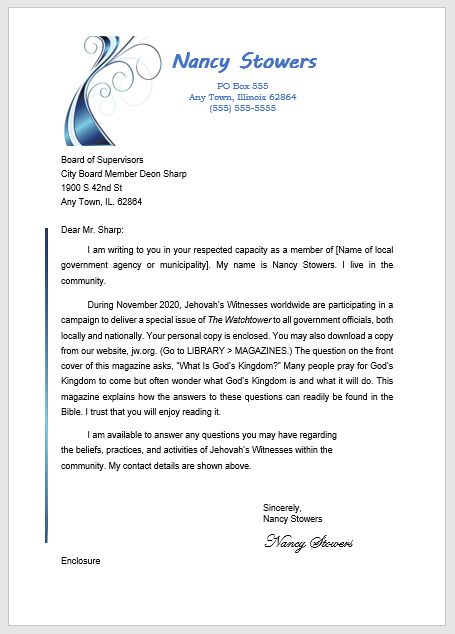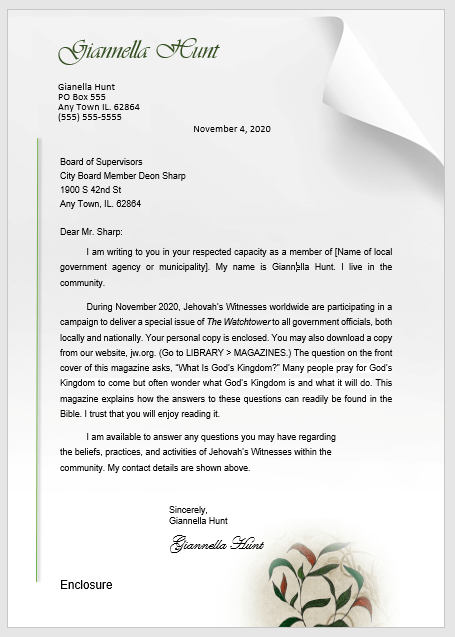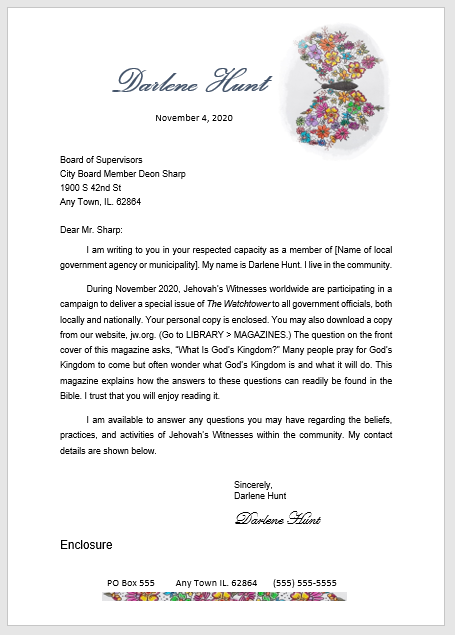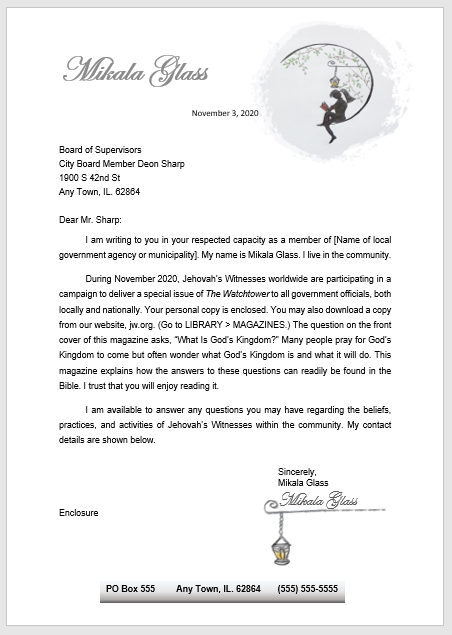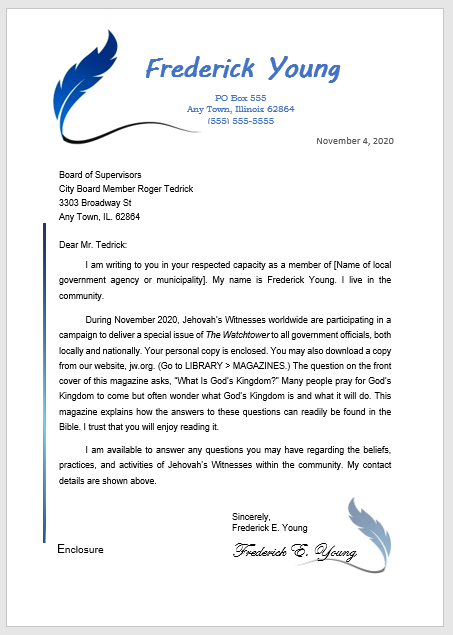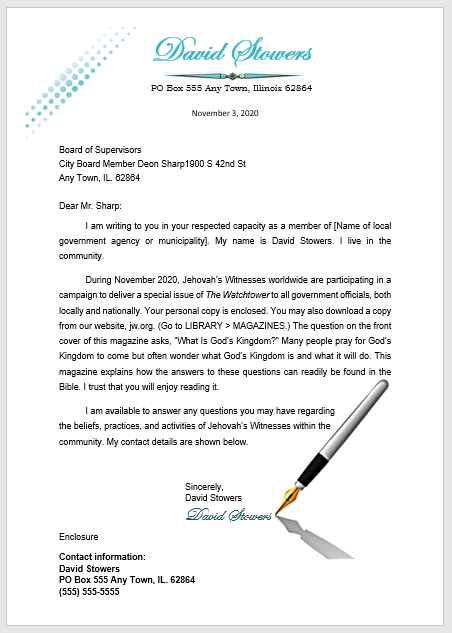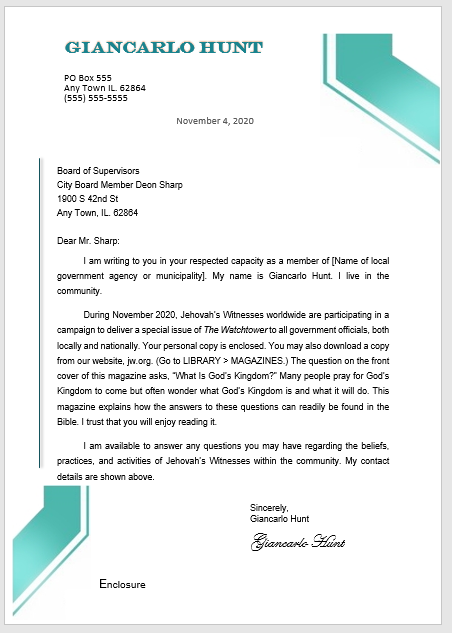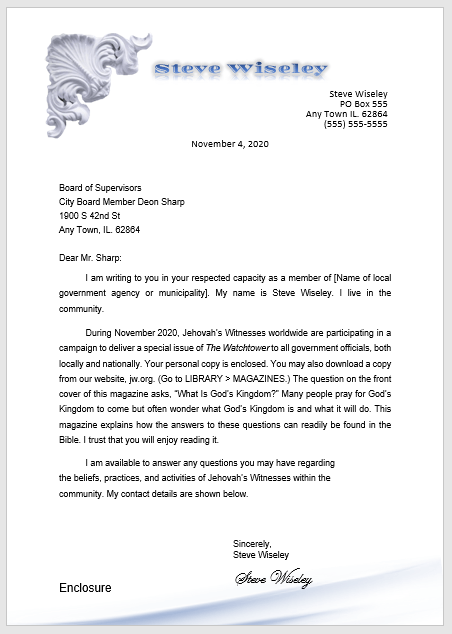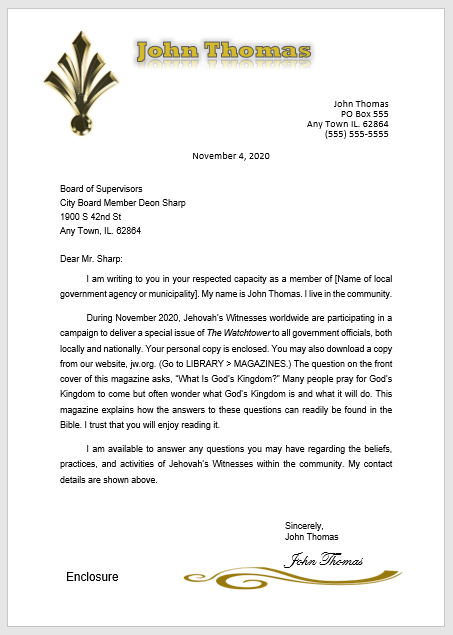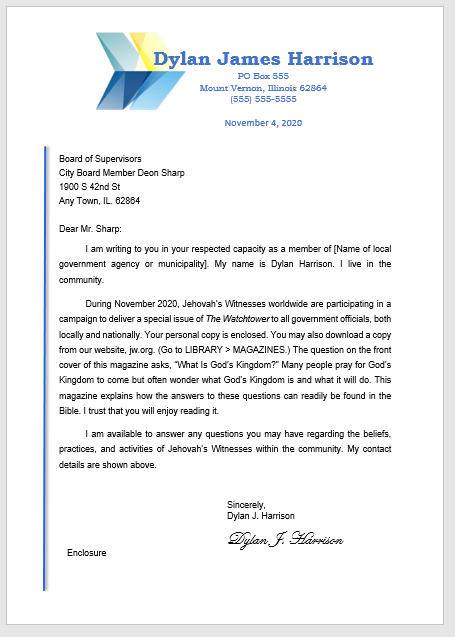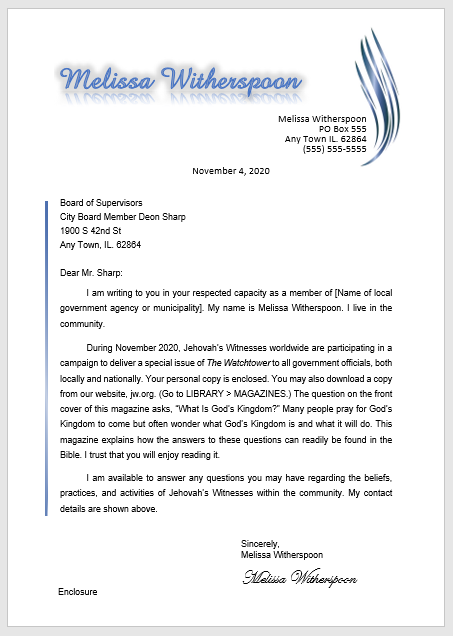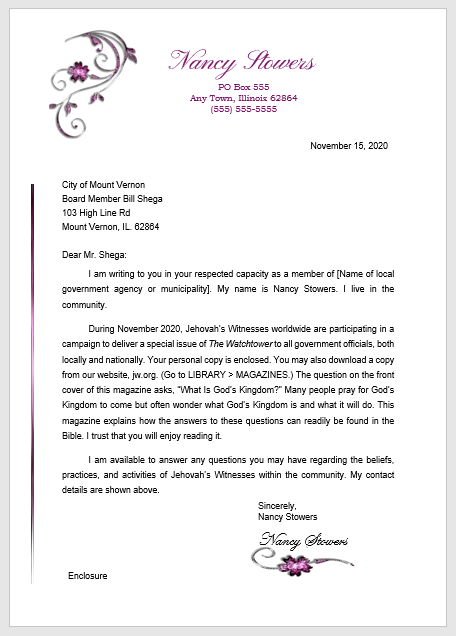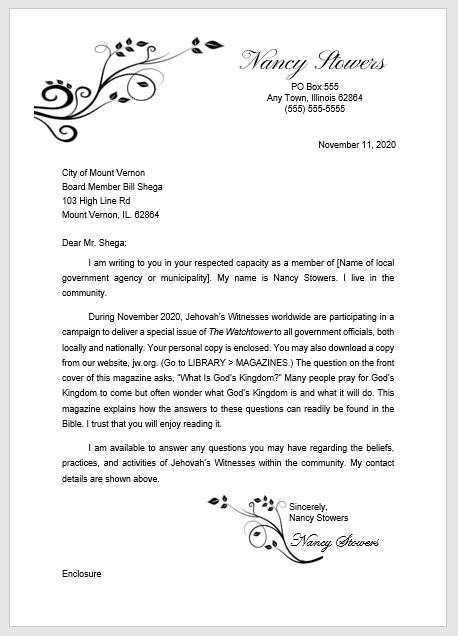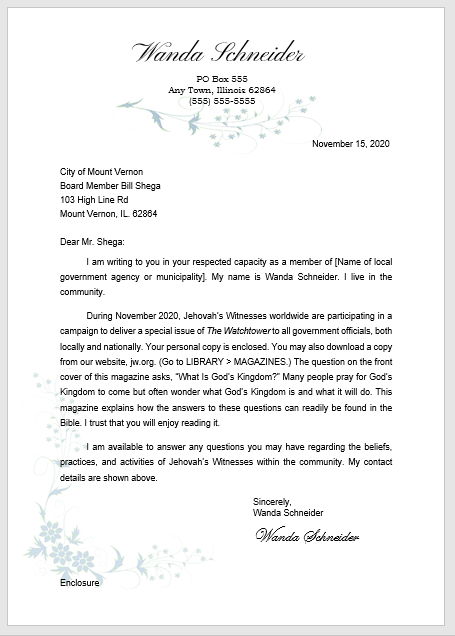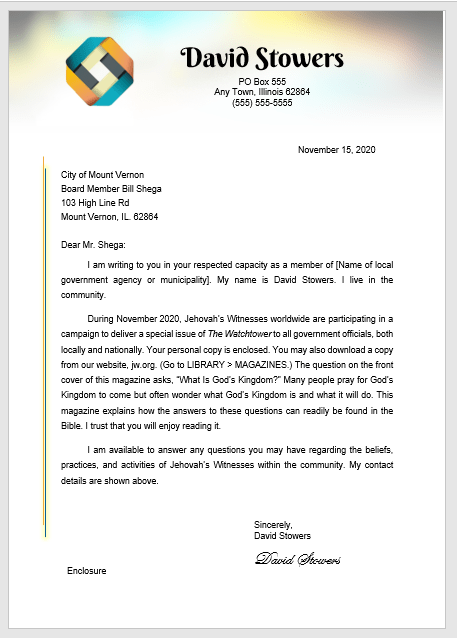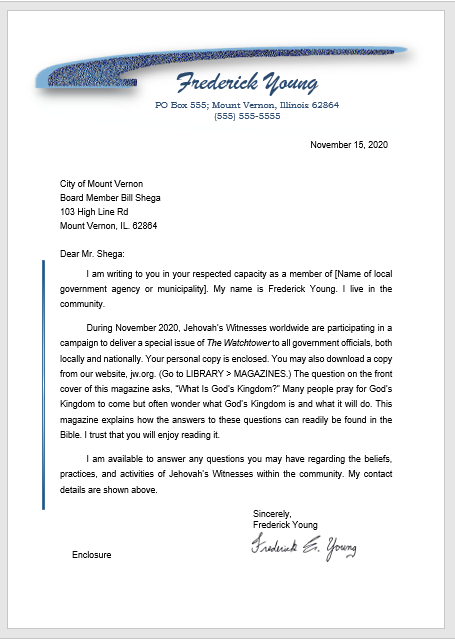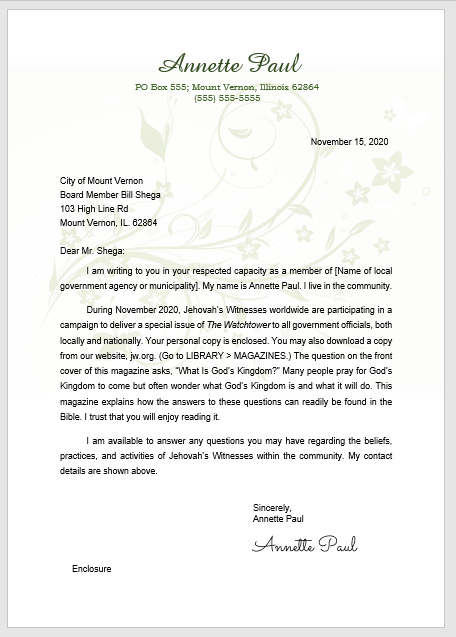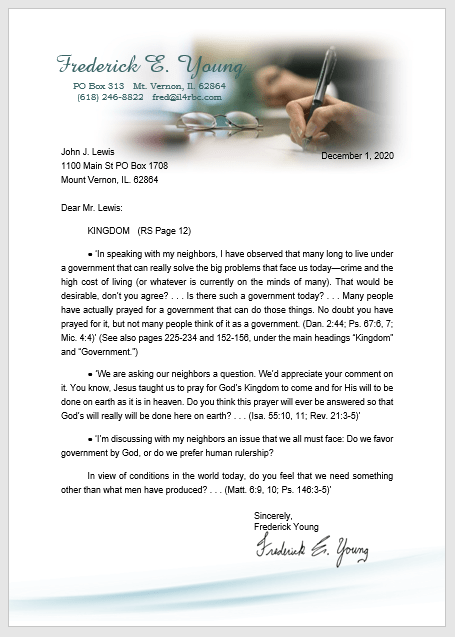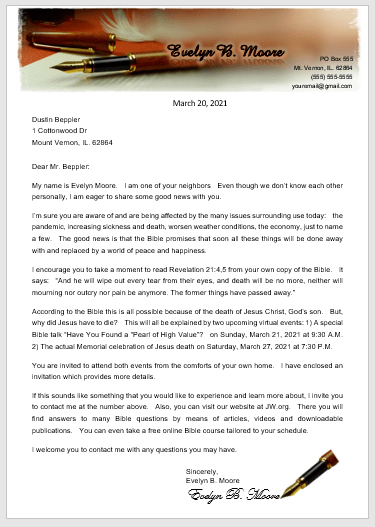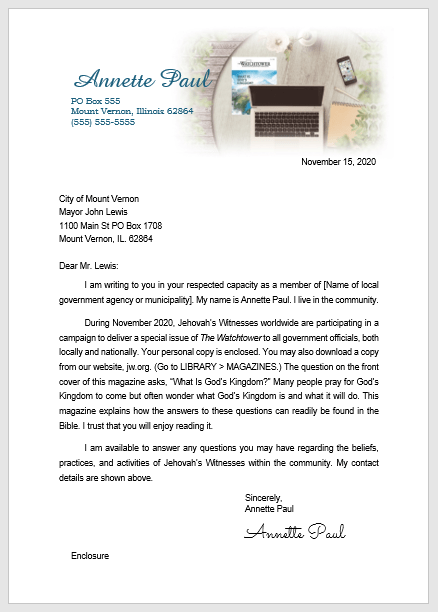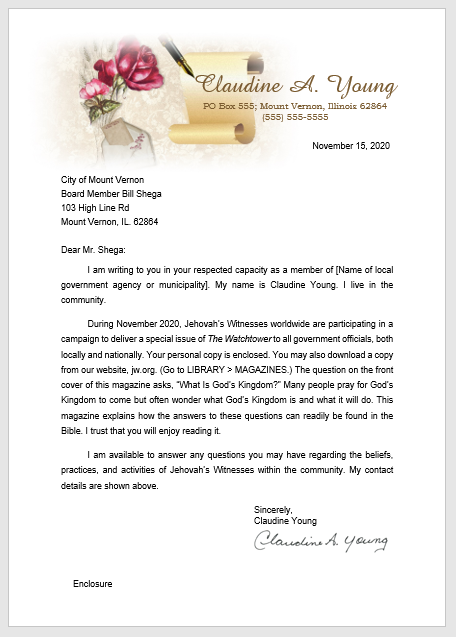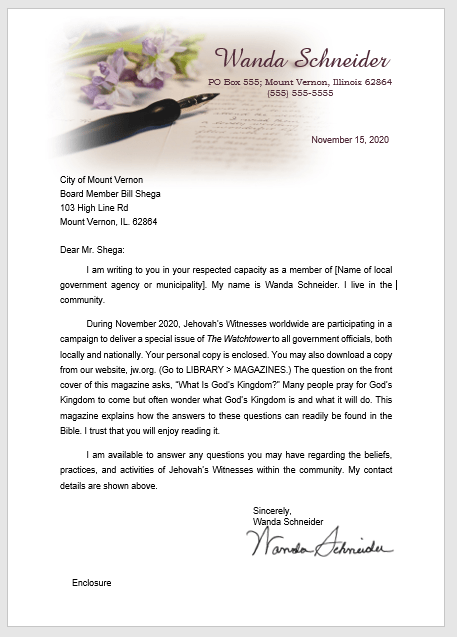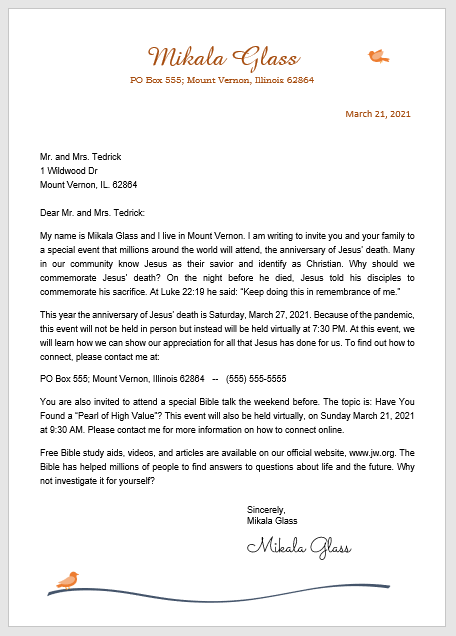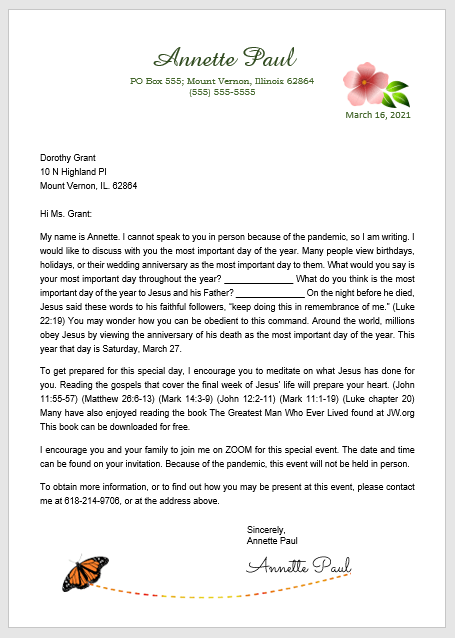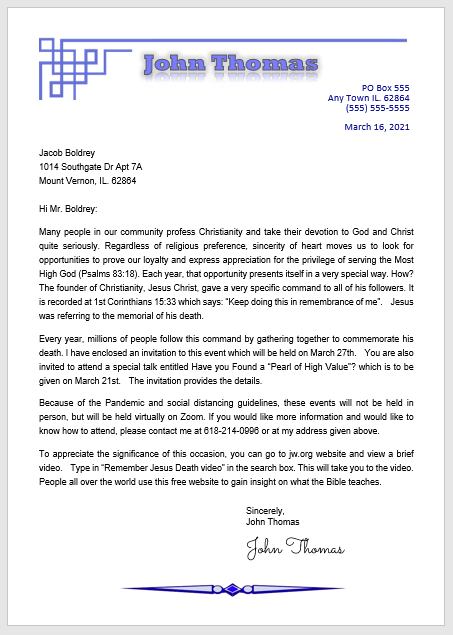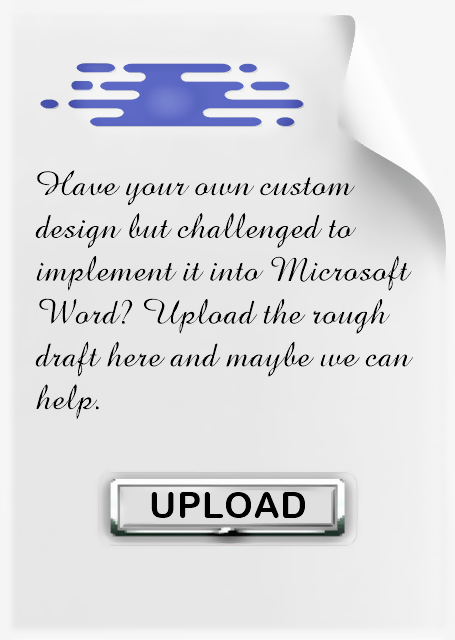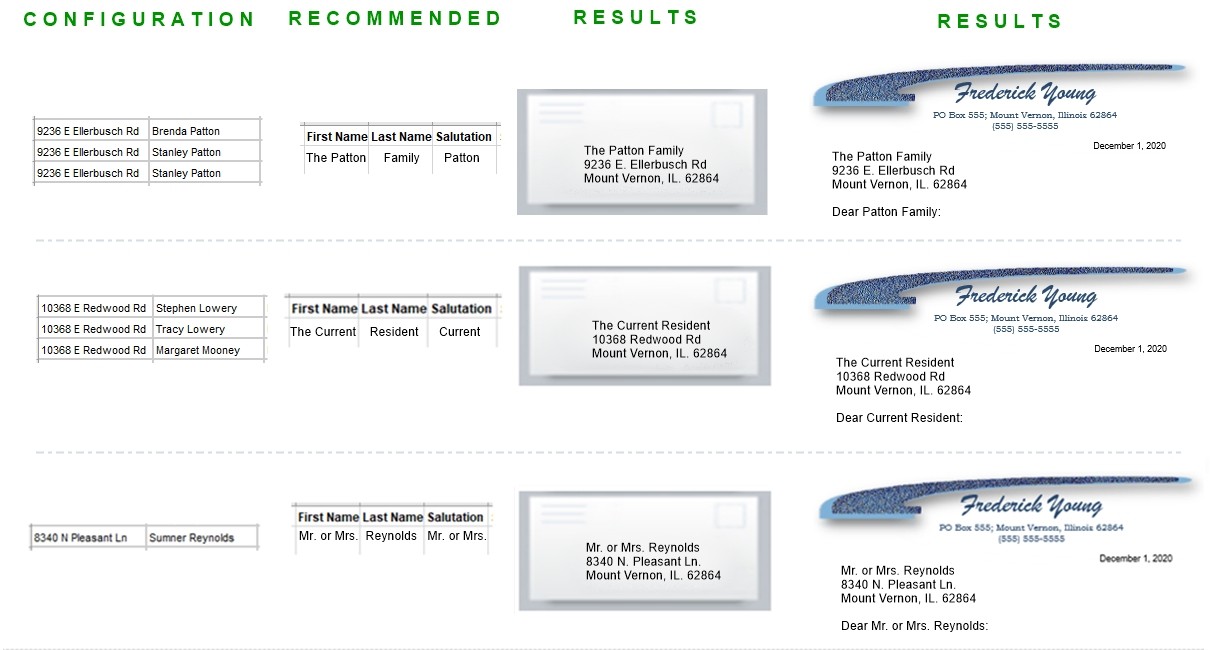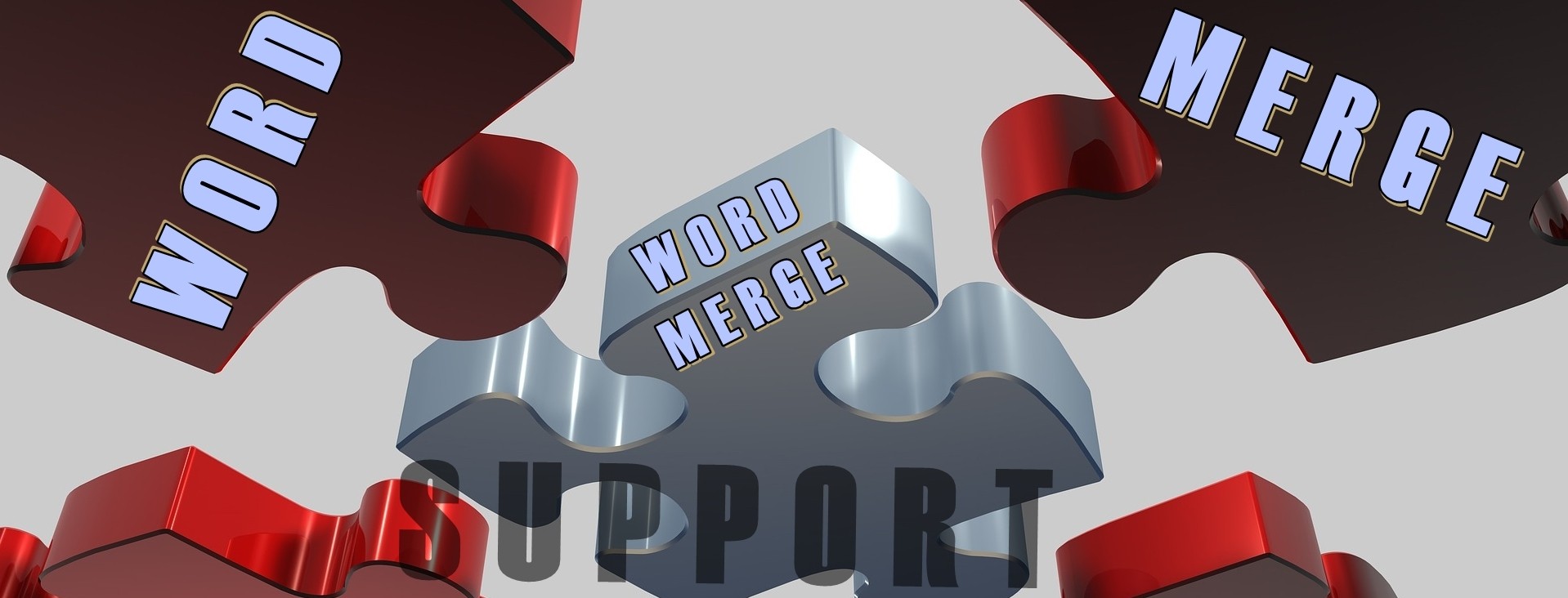
Hello friends,
This presentation is mobile friendly and designed to be comprehensive enough to manage a project without extended technical support. The PDF document along with the videos provided should suffice in addressing any questions you may have. We hope you find these resources helpful.
Current Memorial Campaign 2022
Current Memorial Campaign 2022
Memorial Samples
Memorial Samples
Memorial Samples
Memorial Samples
Memorial Samples
Memorial Samples
Footer - z-the-footer-bottom.jpg
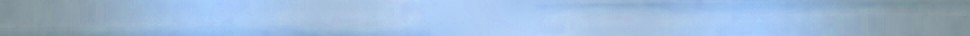
Memorial Campaign Archives
Memorial Campaign Archives
Memorial Samples
Memorial Samples
Memorial Samples
Memorial Samples
Memorial Samples
Memorial Samples
Memorial Samples
Memorial Samples
Memorial Samples
Footer - z-the-footer-bottom.jpg
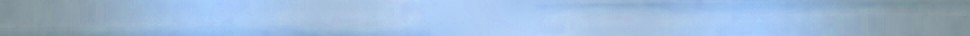
Convention Campaign Archives
Convention Campaign Archives
Convention Samples
Convention Samples
Convention Samples
Convention Samples
Footer - z-the-footer-bottom.jpg
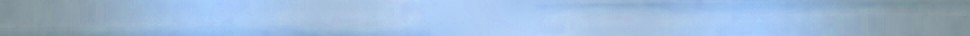
Click here to download Contact Card and Congregation Invitation labels.
Please click below on the letterhead stationery of your choice to download to your computer.
Video tutorial 1 is prepared for those involved in organizing the work such as the territory servant. Tutorials 2 is for the end user i.e. publishers that will be managing their letter writing campaigns.

 Video Tutorial 1 - Collecting and preparing data for publisher use. (15:19) Please note: An update has been applied to the instruction in this video regarding the use of the expression "current resident". This expression has been replaced with a blank line in the name field on the envelope, and the expression "Dear Neighbor" in the salutation of the letter.
Video Tutorial 1 - Collecting and preparing data for publisher use. (15:19) Please note: An update has been applied to the instruction in this video regarding the use of the expression "current resident". This expression has been replaced with a blank line in the name field on the envelope, and the expression "Dear Neighbor" in the salutation of the letter.
 Video Tutorial 2 - Using Microsoft Word and Excel to support your letter writing assignments. (12:31)
Video Tutorial 2 - Using Microsoft Word and Excel to support your letter writing assignments. (12:31)
 If a chosen stationery sample does not display the fonts properly on your computer, it is because you do not have that font installed on your system. To rectify, download the font, right click and install.
If a chosen stationery sample does not display the fonts properly on your computer, it is because you do not have that font installed on your system. To rectify, download the font, right click and install.
 How to install labels to contact cards.
How to install labels to contact cards.
For the End Users (Publishers)
The material below demonstrates the use of Microsoft Word and Excel for working residential territories. An Excel data file is provided below for download. You should also download your preferred Word Stationary template(s) above. Follow the instructions in video tutorial number 2. The graphic illustration below gives an overview of the process of working with residential data.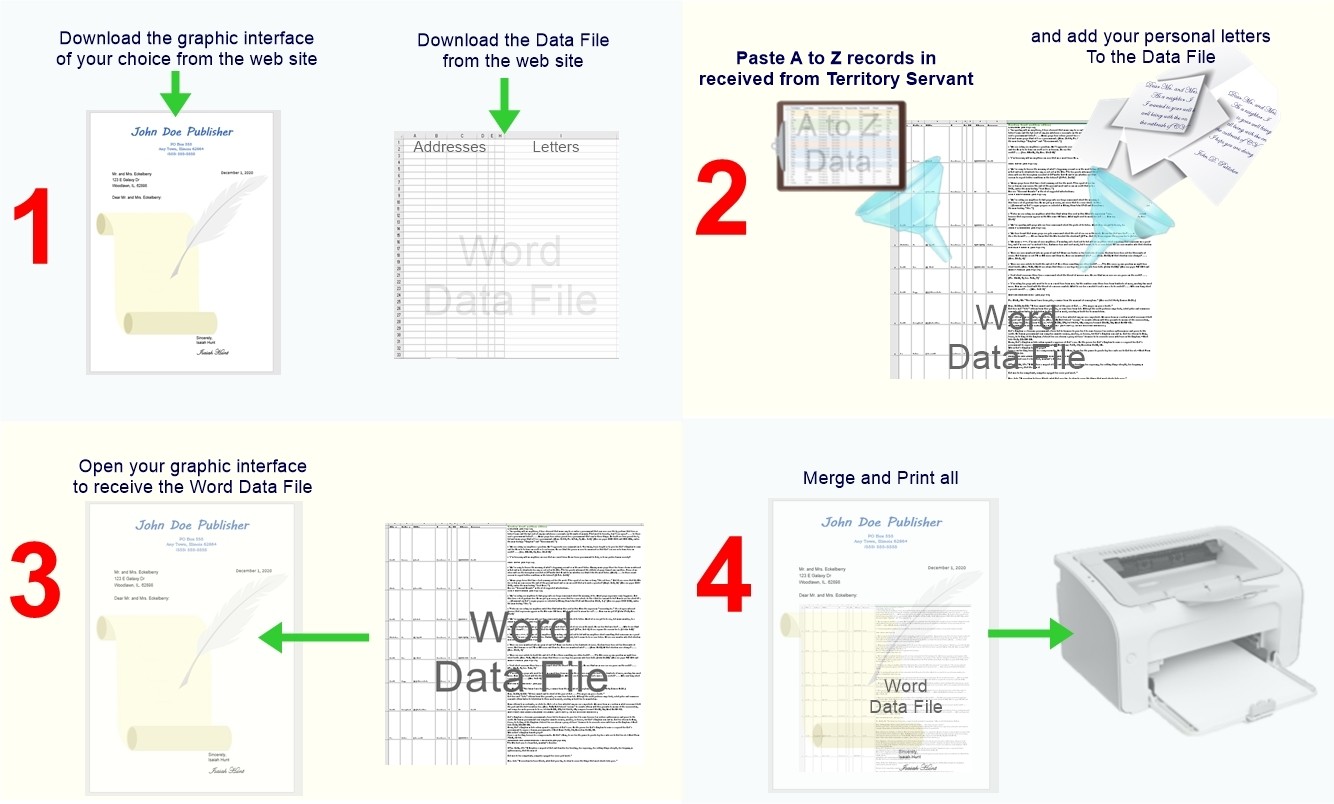
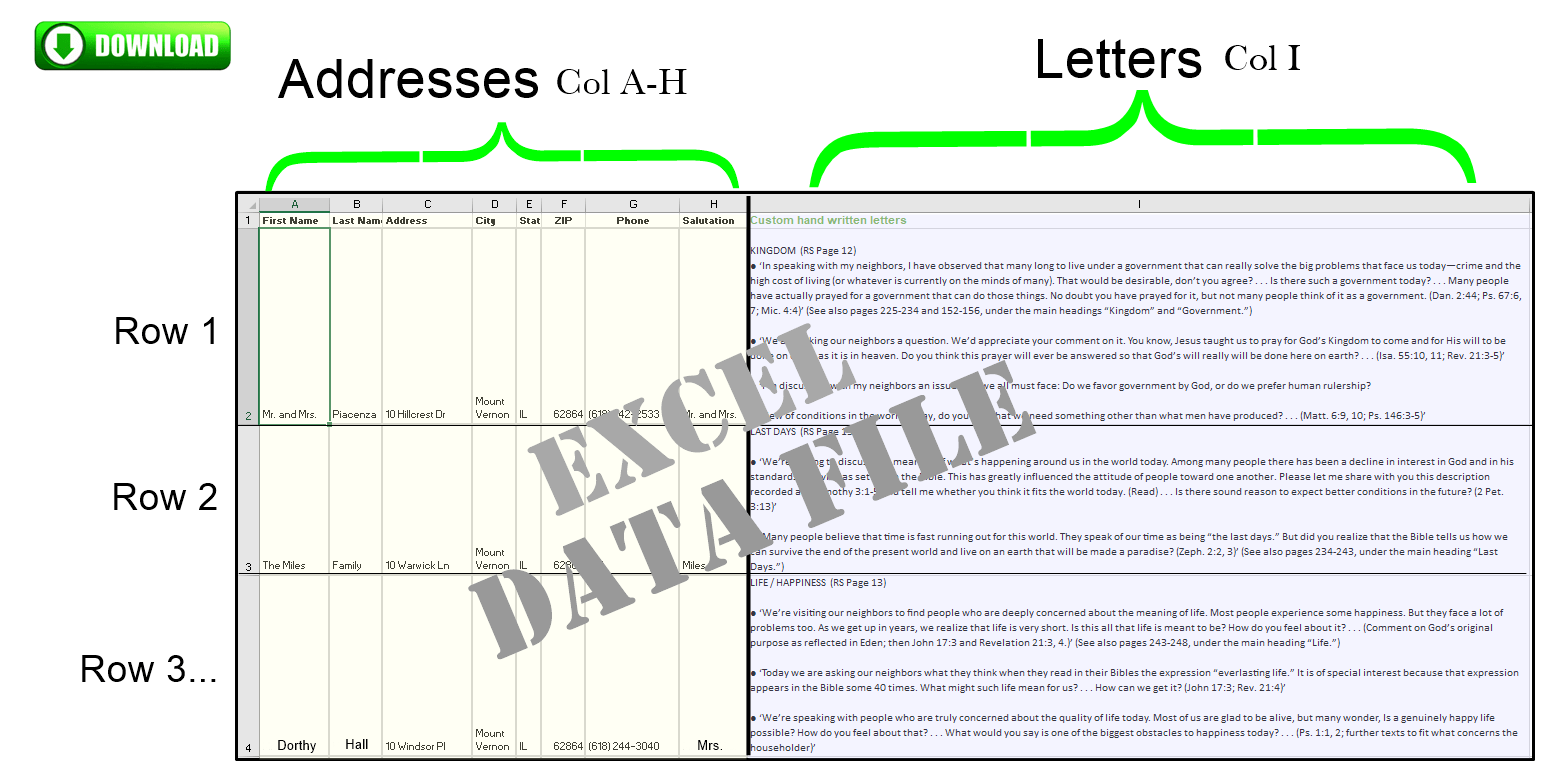
For the Territory Servant
As explained in Video Tutorial #1, the Data Conversion utility below is highly recommended in that it saves a considerable amount of time in manipulating data from A to Z Databases. If for some reason you would prefer to do the work manually, the graphic below outlines a basic approach to organizing the data for a successful mail merge.
Data Converters are used to instantly convert data extracted from A to Z Database into a format that is ready for use in Microsoft Mail Merge. The smaller converters (500 and 1000) handle processing quicker - almost instantaneously. The larger converters may take several minutes in that each row must be processed whether the cells contain data or not.